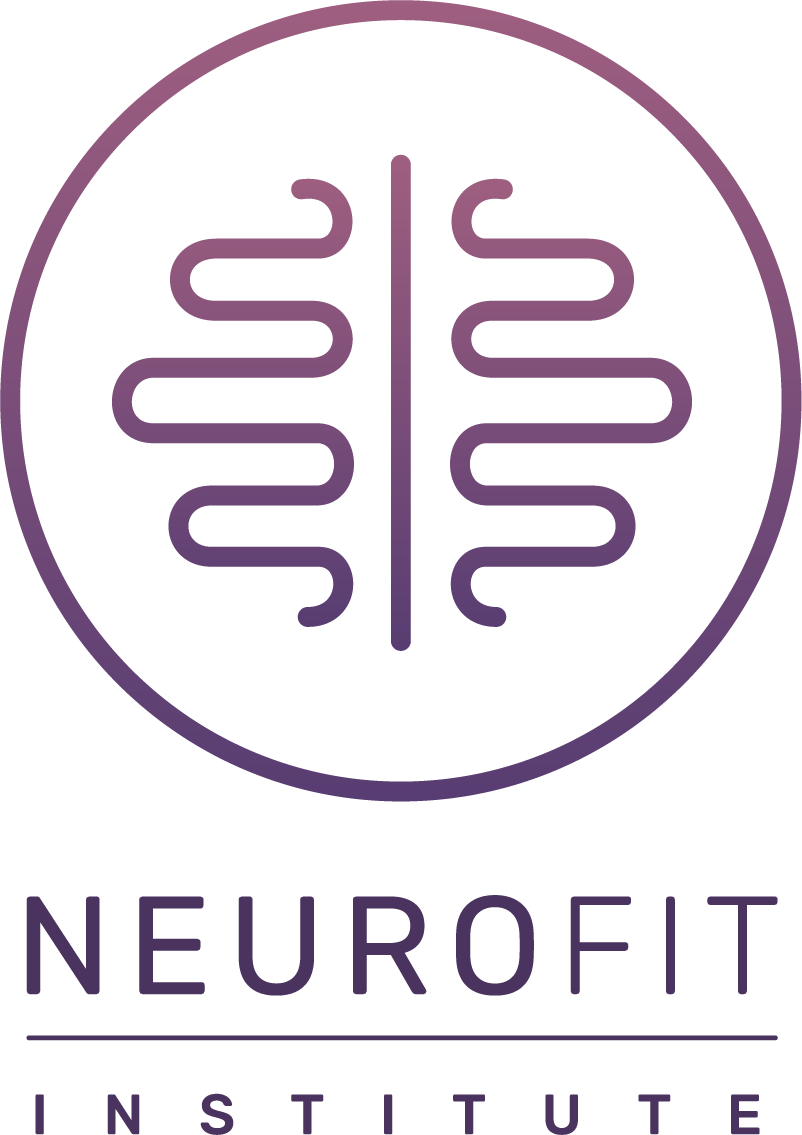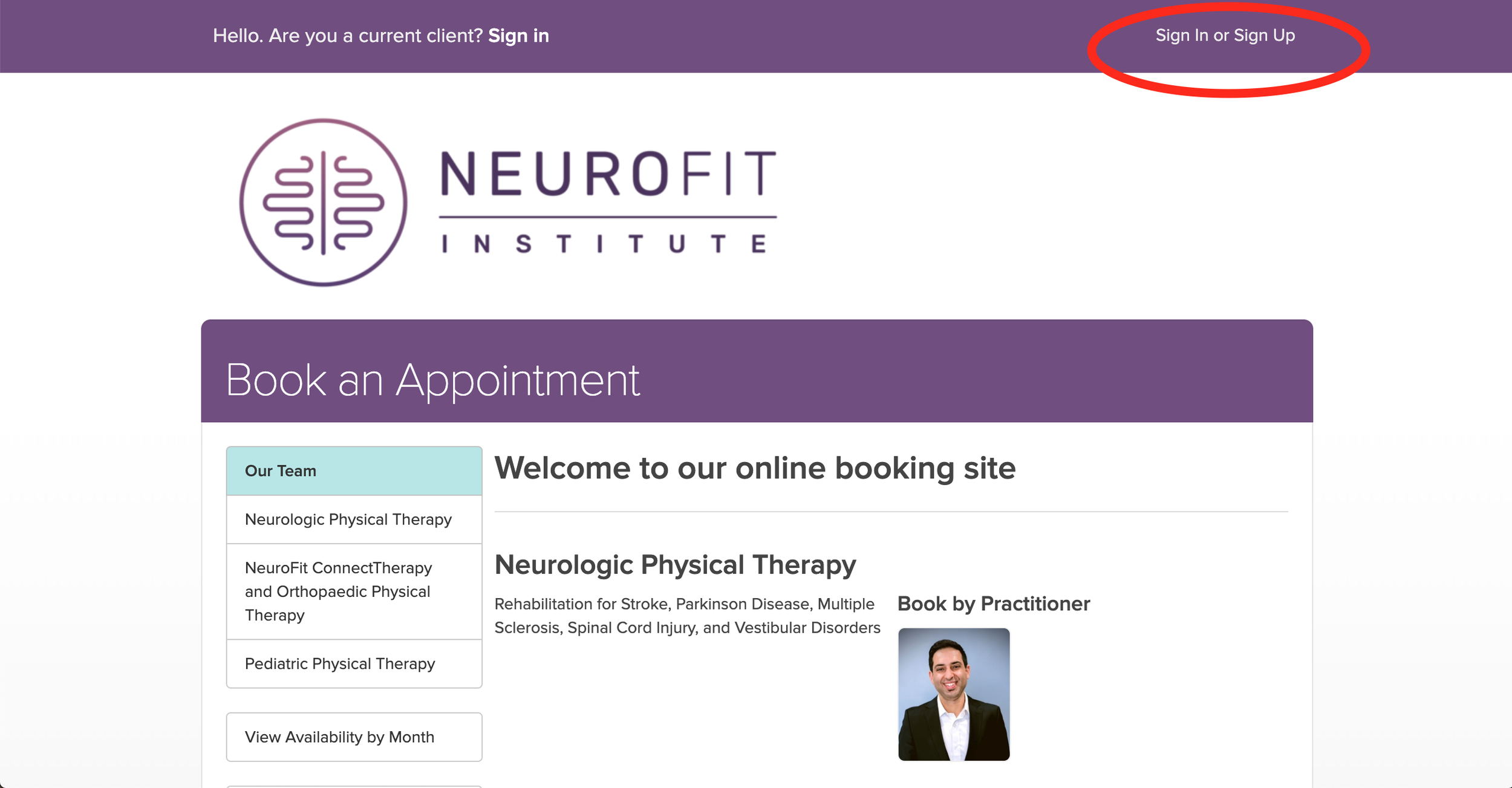Here is how you can log into or create your account.
You will be able to book appointments, pay bills, add credit card information, and see your visit notes.
Click on “Book Appointment” in the top right of any page on our website
Click on “Sign In or Sign Up” in the top right of this page
Log in with your email, phone number, facebook, gmail or twitter accounts and enter your password
If you don’t have an account, you can create one at this step
Then add a new card
Enter or update you credit card information by clicking on the link circled in red
Book an appointment by clicking on the link circled in red